图片压缩
导言
最近想做一个相册,图片需要上传到图床然后,调用图床链接进行相册图片显示。为实现图片快速加载,以及节约图床存储空间,写了一个实现图片压缩的小脚本。
所用图床:路过图床
目录结构
1
2
3
4
5
6
7
8
9
| $ tree 压缩图片
|-- compress
|-- compressPic.py
|-- finish
`-- prepare
|-- test
| `-- IMG1.JPG
`-- test2
`-- IMG2.JPG
|
源代码
1
2
3
4
5
6
7
8
9
10
11
12
13
14
15
16
17
18
19
20
21
22
23
24
25
26
27
28
29
30
31
32
33
34
35
36
37
38
39
40
41
42
43
44
45
46
|
from PIL import Image
import os, shutil
def compressImage(srcPath, dstPath):
for filename in os.listdir(srcPath):
if not os.path.exists(dstPath):
os.makedirs(dstPath)
srcFile = os.path.join(srcPath, filename)
dstFile = os.path.join(dstPath, filename)
if os.path.isfile(srcFile):
try:
sImg = Image.open(srcFile)
w, h = sImg.size
dImg = sImg.resize((int(w / 1.5), int(h / 1.5)), Image.ANTIALIAS)
dImg.save(dstFile)
print(dstPath+ dstFile + " 成功!")
except Exception:
print(dstFile + "失败!")
if os.path.isdir(srcFile):
compressImage(srcFile, dstFile)
if __name__ == '__main__':
compressImage("./prepare", "./compress")
src_path = './prepare/'
target_path = './finish/'
file_list = os.listdir(src_path)
if len(file_list) > 0:
for file in file_list:
shutil.move(src_path + file, target_path + file)
|
github源代码:https://github.com/sSsuper-Bear/compressPicture/tree/master